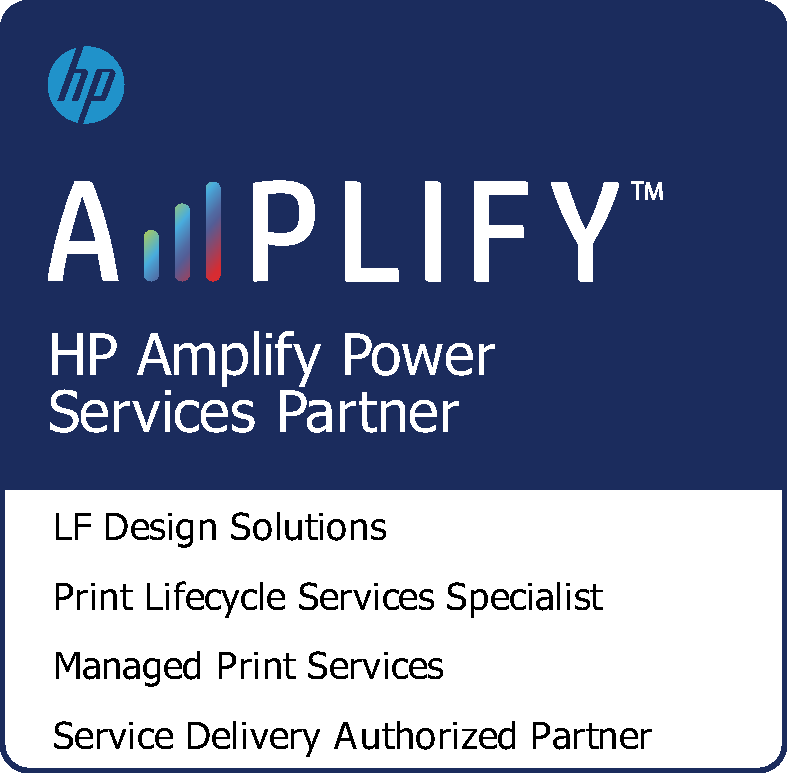Help & FAQs
Order Reminders:
Furniture orders placed online will be delivered in a box. We do not guarantee next day delivery on these items, and orders can take up to 6 weeks based on manufacturer lead times. To discuss delivery time and assembly options, contact Customer Service.
Orders placed by 5:00 p.m. EST will be delivered on our next business day.
Please note: The comments section is for your own notes only and is not viewed by The Supply Room. You will need to contact Customer Service directly at (804) 412-1200 or customerservice@thesupplyroom.com to address any changes to account information (e.g. shipping address) or special instructions for your order.
- Go to www.thesupplyroom.com.
- Click the Online Ordering tab at the top right of the screen. Below the text entry fields, click “Forgot Password.”
- You will be asked to enter your user name, then click next.
- You will be asked your security question, enter answer and click next.
- You’ll receive an email from “Service Site” with your temporary password. Copy and paste into field for login.
- Open the browser you have been using to access our site.*
- Clear your search history.
- Close the browser and reopen.
- On the gray bar at the top of the screen, select Quick Order.
- Type in your item number with prefix, no spaces. Example MMM654YW for yellow Post-It notes.
- Click Tab on your keyboard to see the item description and pricing.
- You will able to add items directly to the cart.
The Supply Room now offers a new Proof of Delivery portal for all customers! In this online portal, you can access all delivery data at your fingertips. With live delivery updates and viewable signatures, you will always know the status of your delivery. Visit the Proof of Delivery page for additional details.
Visit our Return Policy page for details.
Email customerservice@thesupplyroom.com with the order confirmation number and details as to what to change.
Existing customers
Personalized Service is Our Priority
At The Supply Room, we make quick decisions to customize solutions and respond to our customers’ unique needs. Each of our nine locations throughout Virginia and Maryland is staffed by local team members and delivery drivers. These individuals live and work in these communities and provide personal service to each of our customers.